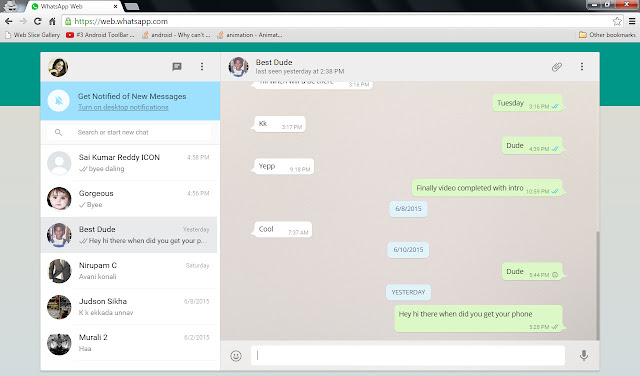To connect your
WhatsApp account with your PC. There are two different ways to approach this
process.
·
WhatApp web
·
WhatsApp Application
·
Bluestacks android emulator
WhatsApp Web
To do this, you need an updated version of Firefox, Safari, Chrome
or any other supported browser. Visithttp://web.whatsapp.com you’ll find QR(Bar code).
Open you Whatsapp application on your android device, on the chat menu click on
options (three dots top right side), Whatsapp web, now scan the bar code on the
website using your android device. It will automatically sync your data and
chats and you’ll be able to send and reply messages on your pc.
WHATSAPP application
Download the Whatsapp
application and scan the QR code on the application.
To logout or remove
your account from the pc, go to the Whatsapp web option on your mobile device
and click “Logout”.
BLUESTACKS
Android emulator
The BlueStacks App
Player is designed to enable Android applications to run
on Windows PCs and Macintosh computers. The company was founded in 2009 by Jay
Vaishnav, Suman Saraf and Rosen Sharma, former CTO at McAfee and a board member
of Cloud.com.
1. Download and run
bluestacks player
2. Download whatsapp (apk)
or copy from your android device to PC
3. Install Whatsapp,
open bluestacks and run.
Advertisement